Order on Behalf
Please enter the email address for the person you are registering.
Do you want to add yourself in waitlist for this event?
You can not register same event with in 30 days.
Did you know…
To earn your CIC, you can take 5 of the 7 CIC courses
-OR-
Take 4 CIC courses and 1 CRM or CPRM course
Request saved successfully!
Attention: This course is not approved for State reported continuing education credits.
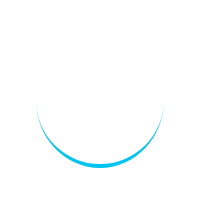
Please wait...
This Ruble is allowed only for Dues-Paid designees. To earn designation update credit in this course, you MUST have paid your annual dues. Please click the link to Pay your Dues
Designated participants are only allowed to register for this course.
This Online MEGA is allowed only for CIC, CRM and CPRM Dues Paid designees.
To earn designation update credit in this course, you MUST have paid your annual dues. Please click the link to Pay your Dues
Letter of Good Standing Request
Please enter details below to verify the request.
Please enter details below to verify CE Request.
Yes
No
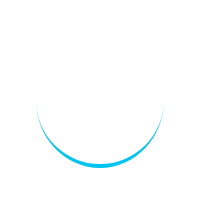
Please wait...